A native journaling app for macOS inspired by Apple's Journal app for iOS
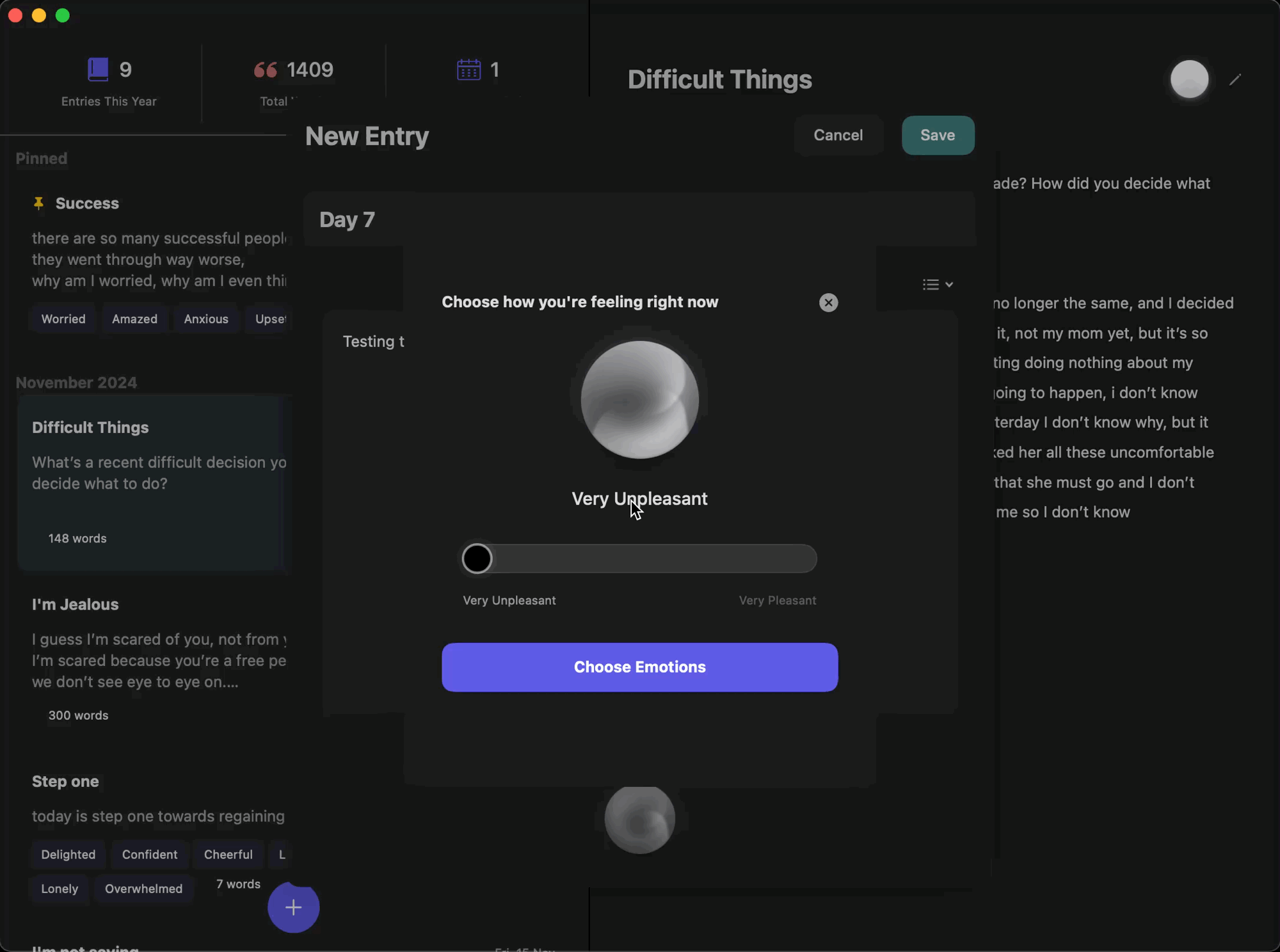
About
Since Apple hasn't brought their beautiful Journal app to macOS yet, I decided to create a native macOS version that captures the same elegant simplicity and thoughtful features. This app lets you document your thoughts, track emotions, and reflect on your days - all with a clean, native macOS interface.

Features
Key Features
Clean, Native Interface
Built with SwiftUI using native macOS controls and design patterns for a familiar experience.
Emotion Tracking
Track your moods and emotions alongside your journal entries to build self-awareness.
Writing Statistics
Get insights into your journaling habits with detailed writing statistics.
Monthly Organization
Entries are automatically organized by month for easy browsing and reflection.
System Appearance Support
Seamlessly switches between light and dark mode based on your system preferences.
Screenshots

Getting Started
Requirements
- macOS 13.0 or later
- Xcode 15.0 or later
Installation
- Clone the repository
- Open
Journal for macOS.xcodeprojin Xcode - Build and run
Tech Stack
- SwiftUI for the UI
- UserDefaults for local storage
- SwiftUI Introspect for native controls
- Sparkle for automatic updates
- Orb for intuitive emotion tracking